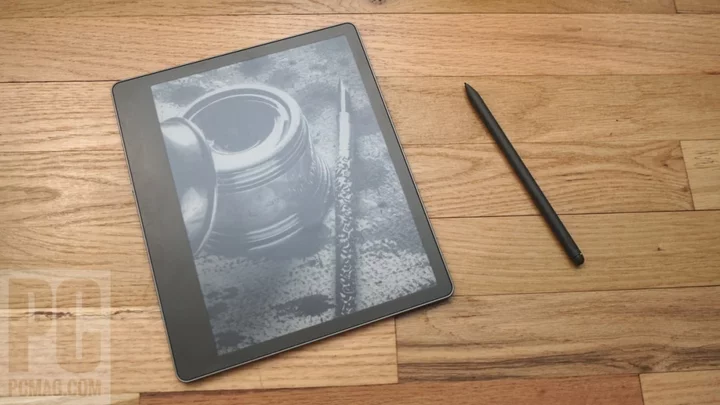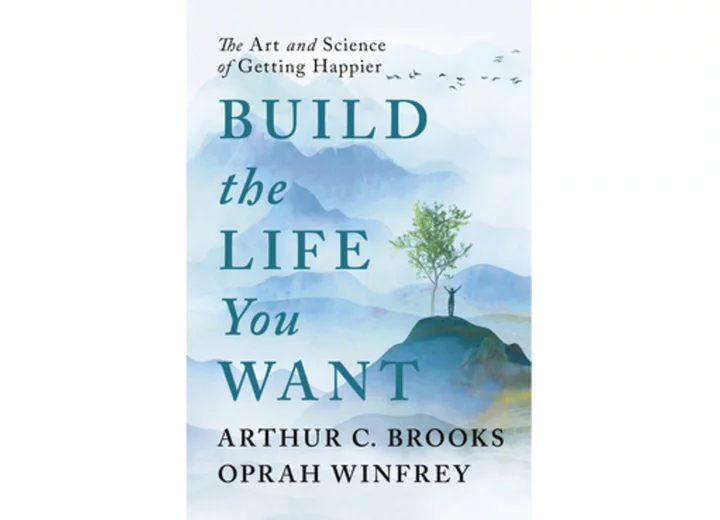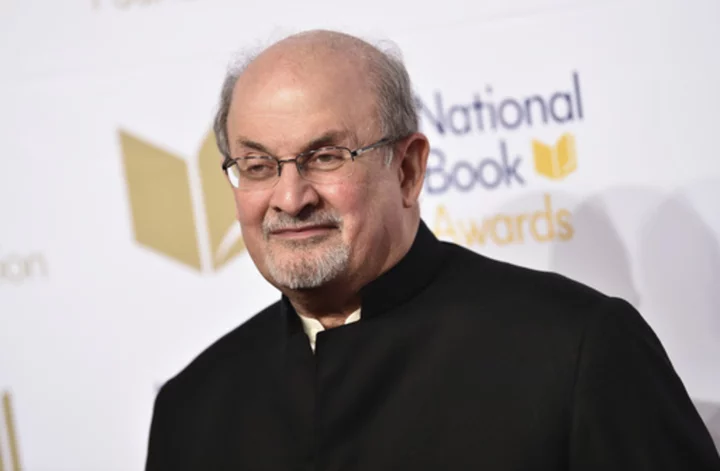Editors' Note: This is the most recent version of the Amazon Kindle Scribe. Read our original review from November 30, 2022 below.
True to their name, ebook readers usually aren’t designed for taking notes or sketching—their primary purpose is reading. With the Scribe, however, Amazon is switching gears with its first Kindle that lets you put pen to digital paper. Starting at $339.99, the Kindle Scribe has a 10.2-inch E Ink screen that's precise and fast enough to make jotting things down feel natural. It’s also great for reading comics and manga. It isn't quite suited for artists, and its unwieldy size limits its use for casual reading, but the Scribe has a sharper screen and is less expensive than the Onyx Boox Note Air 2 ($499.99) and the ReMarkable 2 ($399.99), two other noteworthy 10-inch readers. Ultimately, the Scribe doesn't unseat the small Paperwhite ($139.99) as our Editors' Choice winner for ebook readers, but it's a good alternative if you're looking for a Kindle that doubles as a notebook.
Big and Bright
If the screen was black instead of gray and you squinted a bit, the Kindle Scribe would look more like an iPad than an ebook reader. The 9.0-by-7.7-by-0.2-inch (HWD), 15.3-ounce slate features a slim, gunmetal aluminum chassis that’s cool to the touch, and an edge-to-edge front panel with a 10.2-inch screen that’s completely flush. It’s sleek, flat, and feels solid for how thin it is.
You won’t be able to fit the Scribe into a jacket pocket or a small purse like you can with most other Kindles. But because it’s less than a quarter of an inch thick, the Scribe will fit anywhere you can put a tablet or laptop.
The Scribe is similar to the waterproof Kindle Oasis ($249.99) in general design, but its screen is larger and it doesn't have the page-turning buttons of the Oasis. The Oasis was previously the largest, highest-end Kindle in Amazon's lineup, but between the bigger Scribe and the revamped Paperwhite, the Oasis now feels obsolete.
The left edge of the Scribe holds a power button and a USB-C port for charging and connecting to your computer. The right edge features concealed magnets for securely holding the included Pen (Basic or Premium, more on these in a bit) when not in use. The back has four small rubber nubs at the corners for resting safely on hard surfaces; they interrupt the nearly flat back but are unobtrusive to your fingers.
The screen itself shares similar specs with the Kindle and Kindle Paperwhite, though it's bigger. It’s a 16-level grayscale E Ink panel with a matte finish to reduce glare. Amazon doesn’t list the total resolution, but it packs 300 pixels per inch like the smaller Kindles, and is just as sharp despite the increased real estate.
The front light uses 35 LEDs compared with the Paperwhite’s 17 and the Kindle’s four, and features the Paperwhite’s adjustable color temperature. The "white" of the screen can be changed from a cool blue to a warm almost-amber. You can schedule the light to be cooler in the morning and warmer in the evening to reduce eye strain or suit your tastes. The front light is bright, but the E Ink tech means it's readable even with the light completely turned off, as if it were paper.
Despite the one-piece face, the Kindle Scribe isn’t waterproof like the Paperwhite or the Oasis. It has no IP rating, so you shouldn’t try to read it in the tub. Considering its price, metal body, and one-piece, bezel-less face, it’s disappointing that it isn’t as rugged as these lower-cost models.
According to Amazon, the Scribe can last up to 12 weeks when reading half an hour per day with Wi-Fi turned off and the front light set to 13 (out of 20), or 3 weeks of writing half an hour a day under the same conditions. That’s longer than the 10 weeks Amazon says the Kindle Paperwhite can last with reading. In testing, with some writing and regular daily reading at a rate similar to how I use a Paperwhite, I found the Scribe to drain just a bit faster. Still, you should easily be able to get a month of battery life unless you’re constantly using it as a notepad.
It's a Notebook, Not a Coloring Book
Amazon sent us the 16GB Scribe with the Premium Pen ($369.99); unfortunately, the Basic Pen (which brings the total price down $30) wasn't available for testing. The Basic Pen appears to be simply a stylus, while the Premium Pen incorporates a shortcut button and an eraser button. The shortcut button switches between pen, highlighter, eraser, or sticky note modes. The eraser acts just like an eraser and is useful when taking notes. You simply flip the stylus around and press the button to the screen to start erasing (instead of manually selecting the eraser tool). These functions only apply when you’re writing in your own notebook, though; when reading any other content, you can perform only the standard tap-and-hold and drag gestures.
Notebooks on the Scribe provide the space and tools to write and sketch anything you want. Notebooks are exactly what they sound like: digital pads for keeping notes. Each notebook can use one of 18 different templates, including completely blank, ruled lines, ruled columns, tables, and day planner pages, among others. Notebooks can be multiple pages long and organized in multiple folders if you wish.
Your notebook writing options are simple: pen, highlighter, or eraser. The pen draws black lines and enables basic writing, while the highlighter draws gray fields for selecting items, and the eraser erases any pen or highlighter input on the page. All three tools have five different thicknesses, from fine to heavy, so you can customize your notes or sketches. It isn’t a full painting program like you get on some tablets, but that’s not what it’s for; notebooks are for notes and simple sketches, and nothing more complicated than that.
Writing and drawing in the Scribe are smooth and responsive. The hard plastic stylus on the matte screen doesn’t feel quite like writing on paper, but the relatively fine point enables precision, and there’s no lag between touching the pen to the screen and a mark appearing. Our only complaint is that if you want to use the eraser to "draw" white on top of black, the eraser strokes are thicker than the pen’s and smudged. In other words, you won’t get very clean eraser marks on a scribbled-black space. Again, the Scribe focuses on being a notepad and not a true artist’s pad, so precision with subtractive drawing isn’t necessarily a must-have feature.
Reading Is Fundamental
You’re probably going to want to read more than your own notes on this pricey ebook reader, and for that you’ll be dealing with the same Amazon-heavy interface as the other Kindles. Everything is built around the Kindle store, where you can purchase ebooks through Amazon individually, access a modest library of ebooks as part of your Amazon Prime membership through Prime Reading, or browse a much larger selection with a $9.99-per-month Kindle Unlimited subscription. Accessing ebooks from libraries via Overdrive isn’t built into a Kindle, but is possible through a complicated transfer process.
If you have ebooks, comics, or other readable material stored locally, you can transfer it directly to the Scribe using Amazon’s Send to Kindle web service, a unique email address, or through the Kindle app on Android or iOS. The Scribe supports DOC, EPUB, HTML, MOBI, PDF, RTF, and TXT text formats, as well as BMP, GIF, JPG, and PNG image formats. If you want to batch book transfers, more control over file formatting and metadata, and support for additional file formats like CBR and CBZ, you can use a third-party app like Calibre to transfer files to the Scribe over USB.
The reading experience is exactly what you’d expect if you've used any other Kindle. Text is sharp, and the temperature-adjustable front light lets you tweak the view to what’s most comfortable for your eyes. The 16 grays offer enough range from light to dark to enable reading visual media like comics. Of course, full-color comics (or magazines or illustrated books) will lose any color detail on the grayscale screen. Until color E Ink becomes tenable, the only way to read that material in full color is on a tablet like an iPad. Monochrome or black-and-white comics and books, on the other hand, look just as they should.
Speaking of comics, the larger screen is perfect for them. Those extra few inches make text-heavy comic books and graphic novels like Judge Dredd crisp and readable. Manga also looks better in the larger format, and I enjoyed catching up on some Chainsaw Man (after conversion through Calibre) on the Scribe.
The Scribe's larger size does have an ergonomic drawback, though: It’s more unwieldy to read one-handed. This is particularly noticeable if you prefer to hold the Scribe with your left hand, due to the wider bezel on the left side of the screen. Even with my large hands, I had difficulty reaching my thumb far enough across the screen to tap the button to scroll forward. The right-to-left swiping gesture worked more consistently, but even then I found I often had to use my right hand to turn pages. In terms of casual use, the difference between reading books on the Scribe versus reading books on a Kindle or Kindle Paperwhite is similar to the difference between reading a hardcover book and reading a paperback.
A Notable Ebook Reader
The Kindle Scribe is the biggest and most attractive ebook reader we’ve seen yet, easily standing at the top of the Kindle heap. That said, it costs almost as much as three Kindle Paperwhites, it isn’t waterproof, and its large size makes it a bit unwieldy for casual reading. And while it does a terrific job doubling as a notebook, it isn't meant for artists hoping for a full-featured E Ink sketchpad. If you want a large E Ink screen for taking notes or reading books, comics, and manga, the Kindle Scribe is easy to recommend, especially considering it costs less than both the Onyx Boox Note Air 2 and the ReMarkable 2. But for casual, everyday reading, the more affordable Kindle Paperwhite remains our top pick overall thanks to its waterproof build and more convenient size.